Si agrega un jugador o padre individualmente, los datos de acceso se enviarán automáticamente a la dirección de correo electrónico que indicó al crear la cuenta. Sin embargo, si agrega jugadores y tutores importándolos, el proceso de transferencia es ligeramente diferente. Tanto para jugadores como para padres, encontrará la pestaña "datos de acceso" en el menú izquierdo. Allí encontrará todos los nombres de usuario y contraseñas de primer inicio de sesión para todos sus jugadores y sus padres.
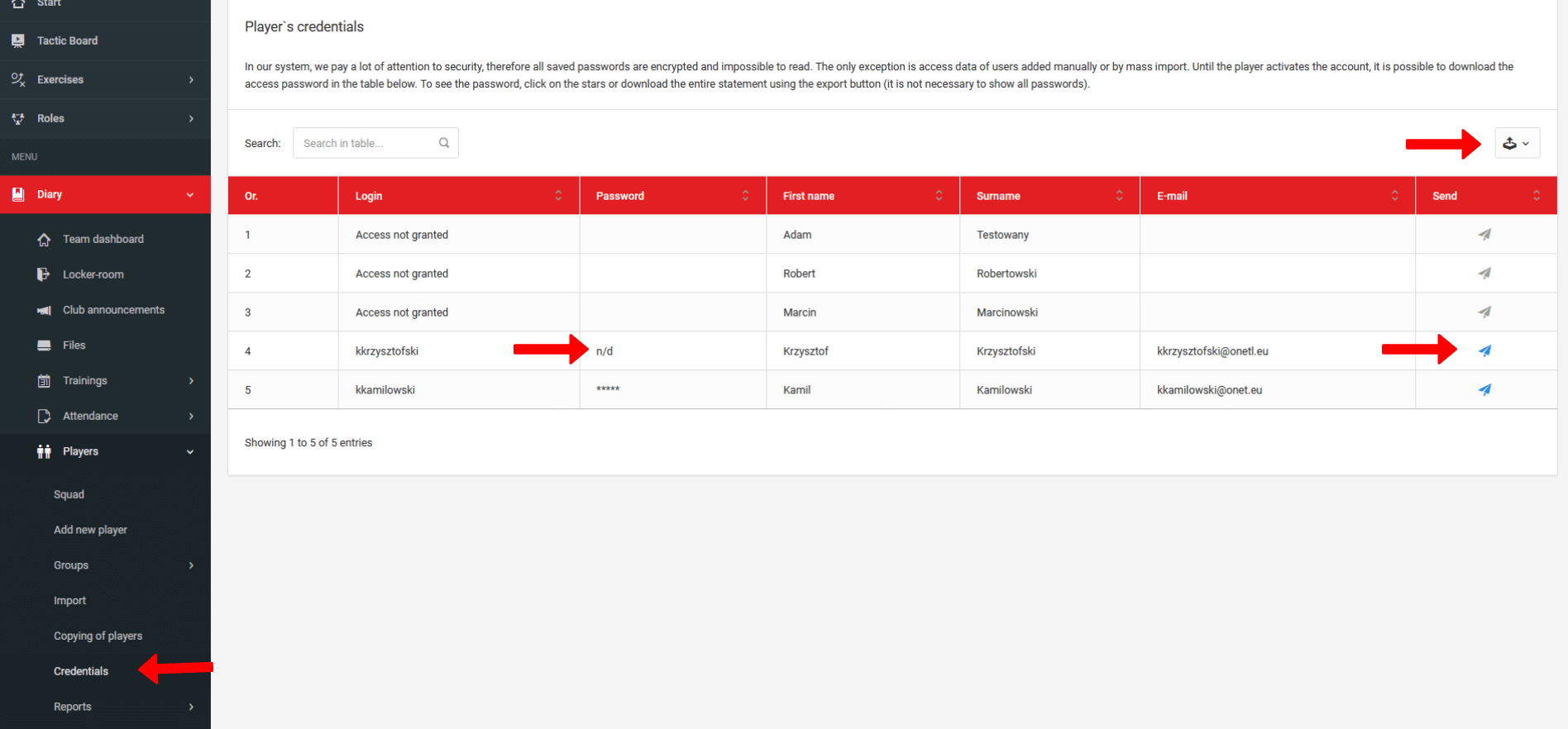
En esta ventana, encontrará dos posibilidades principales para distribuir los nombres de usuario y contraseñas de jugadores o padres. En la última columna, verá un icono de un avión de papel azul. Cuando haga clic en este icono, se abrirá su cliente de correo electrónico, puede ser Outlook, Gmail o Thunderbird, pero recuerde, el cliente de correo electrónico debe estar configurado.
Cuando abra el cliente de correo, se creará automáticamente un mensaje predefinido con los datos de acceso del usuario. Tendrá que hacer clic en el botón "enviar". Podrá realizar esta operación hasta que el usuario active su cuenta y cambie la contraseña del primer inicio de sesión por una propia.
Como puede ver en la imagen, cuando cambie su contraseña por una propia, en la columna de contraseña aparecerá "n/d".
La segunda forma de transferir datos de acceso es descargar la lista con nombres de usuario y contraseñas en formato PDF y transferir los accesos en forma de tiras de papel. Para descargar el archivo, haga clic en el icono en el lado derecho sobre la tabla.

